Way back in January of last year, I posted the way I plan my menus and re-use the shopping lists (check that out here). But I realize everyone is different, and that might not work for all. Particularly for people without a lot of storage space (fridge, freezer, or cabinets) and with a smaller budget or even people who don’t like to shop, let’s take a look at planning your menu by the sales flyer at your favorite/closest grocery store.

I used to check the sales flyer as I walked into the store to shop. That’s a little too late and might result in buying things on impulse that you end up not using. If you go in with a plan, having already looked at the sales flyer (I love the internet for this), you take advantage of the sales and KNOW you’ll use what you’re buying.
(FYI I still pick up a flyer sometimes as I walk in, but now it’s mainly for backup if I wrote something down wrong or the price didn’t get updated on the shelf or I need a raincheck. I want to make SURE they honor the price they offered.)
Step One: Find your store flyer
Many of the major national chain stores’ sales run from Wednesday through the following Tuesday. This includes Sprouts, Kroger/Ralph’s/King Soopers and their affiliates, Publix (except in FL where sales begin on Thursday), Aldi, and Albertson’s/Vons/Pavillions and their affiliates. You can view the Sprouts and Kroger previews on Tuesday, but sales begin Wednesday.
Walmart has gone to a monthly ad that roughly follows the beginning of the month. Target and Meijer still follow the Sunday through Saturday model. Costco offers sales about 3 weeks out of the month and communicates those through a mailer to their members (it’s confusing online to tell what is “in store” and what is only online so I always just rely on the flyer).
Make sure you have chosen the location of your actual store (by zip code and then choosing the location by address) so you see prices that are available to you. I find some of my websites reset to the corporate main address even though I’ve tried to set my favorite store as the default. Sales prices do often differ by region. You only want to see YOUR prices!
Step Two: Make a sales list

Go through the sales flyer noting ONLY items you would actually buy. For example, I skip the organic things…they just don’t fit my budget normally. I also usually stick close to the Whole30…which means I’m able to skip A LOT of the processed foods/brands in the center of my store.
I pay closer attention to produce and meats. Why? Produce is highly seasonal…you can really rack up if you buy things seasonally available in your area as opposed to things that come from across the country. And meat is where most of your grocery budget will go, so choose wisely.
Make sure you note any specifics…if you have to buy more than one, if it’s a certain size package, if it’s a certain brand or whatever else might keep you from getting the right item to get that deal!
(If you live in Middle TN, Tampa Bay or So Cal, check out this weekly updated sales page to see if it can help!)

Step Three: Get creative!
What can you make with the things you’ve listed? Having a list of “kitchen sink” type recipes could be a good start (see some of those options here). Or you may have your own favorite recipes that use some of the sales items. Obviously, you want some familiar meals as they are often easier for you to prepare.
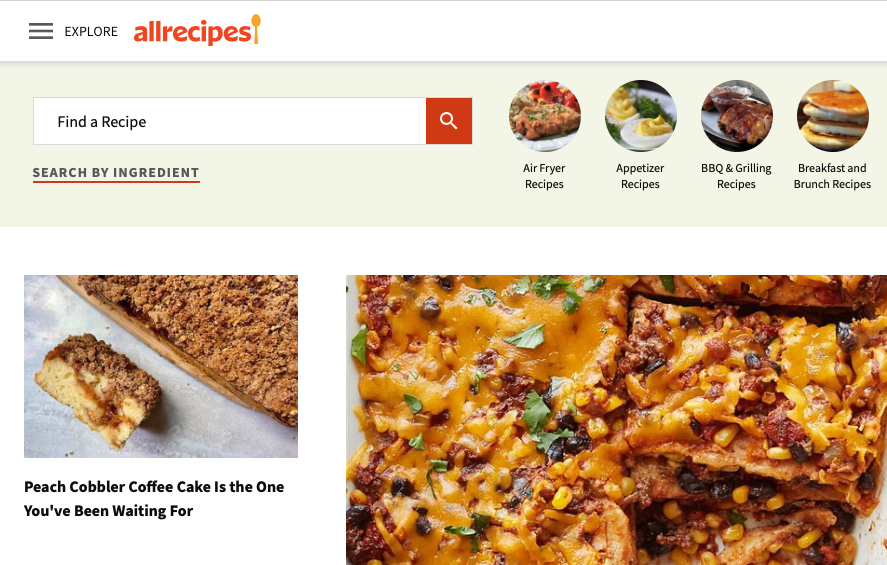
There are also resources that let you find a recipe based on key ingredients. My favorite website for this is allrecipes.com (click on “Search by Ingredient” under the main search bar top left to include ingredients or exclude them). Enter the ingredients one at a time clicking the + or – after each, then Search. Sometimes you’ll get an odd recipe that doesn’t include what you asked for, but on the whole, it works pretty well.
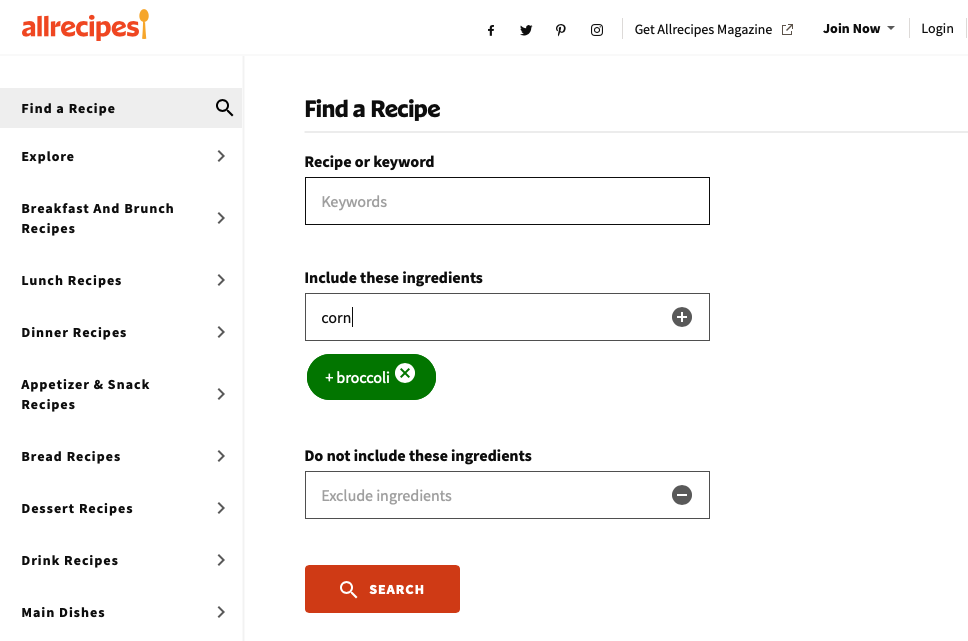
There are apps for this, too! Check out this post for 6 possibilities. Of course, free is best, as the whole point is to keep our costs down!
Choose what recipes you want to use quickly…done is better than perfect (sure wish I remembered who said this!!!)
Step Four: Fill in the gaps
At this point, your list has your “must have’s” (don’t know what that is? Check it out here) and sales items from the flyer. Now add any other ingredients from the recipes you’ve chosen that you don’t already have at home. Chances are it might be a sauce or broth or spice. Just make sure you have everything else you need. If any of the recipes are just a meat alone, you’ll need to plan side dishes as well…salad greens and vegetables to roast are my “go-to’s.”
That’s it! You’ve planned your menu by your sales flyer!
Hopefully you’ve gotten a good mix of recipes in there that are easy and familiar as well as some new ones to try. Never hurts to expand your horizons! And using the sale prices is always the best help to saving money on your groceries…even if you only go to one store. Go in with a plan and stick to it…YOU CAN do this!
Check out these other posts related to menu planning…

